Instruction - Ordering and payment
After adding the goods you’ve chosen to the shopping cart, you can go to ordering. To make your order point with the mouse cursor to the shopping basket icon and click the appeared "Ordering" message.
If you didn’t sign in, three options will be offered:
1. Order as a Guest.
2. Register.
3. Sign in.
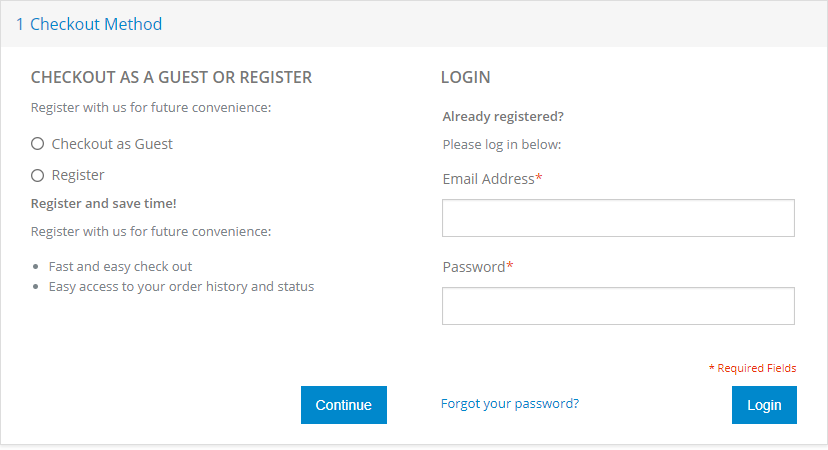
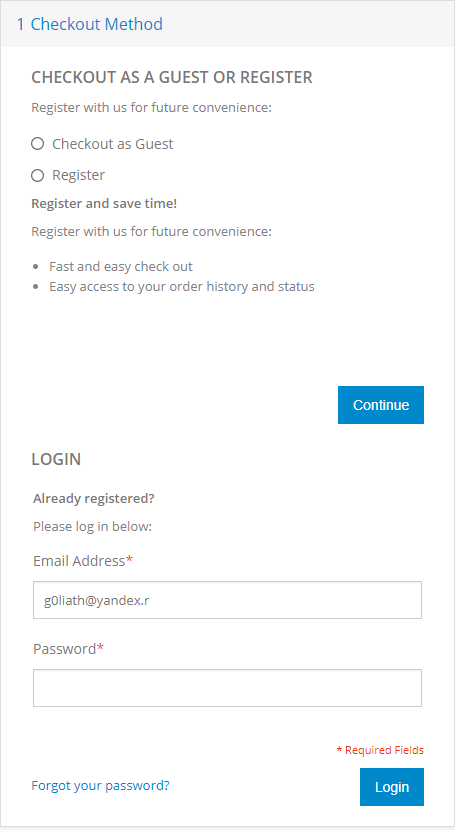
After this you’ll be asked to select the payer address. If the payer's address and the delivery address are the same, select "Deliver to this address". If the address is different, select "Deliver to another address". After filling in the data on the payer click "Continue".
If choosing "Deliver to another address" in the previous point, you’ll be asked to select the delivery address. After filling in the delivery information, click "Continue".
Next you’ll be asked to choose the way of delivery. If you’ve fulfilled the proviso of free delivery, you can choose the option with free shipping. Otherwise, only the paid delivery option will be available for you. After selecting the way of delivery, click "Continue".
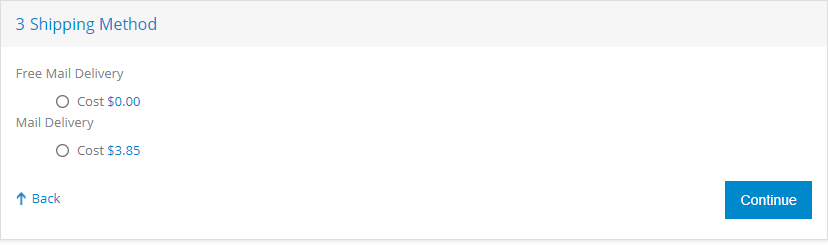
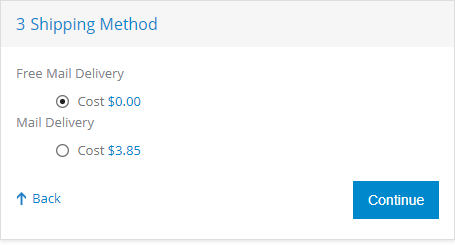
Then you should choose a way of payment. After selecting it click "Continue".
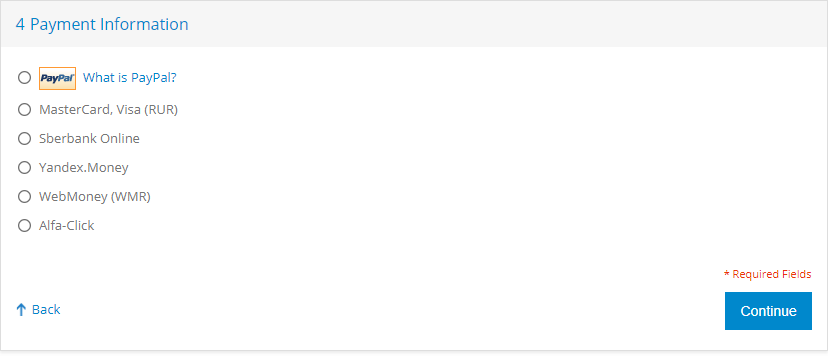
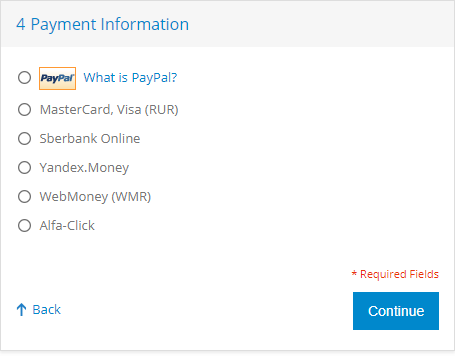
At the last stage you will be asked to look through the summary information. Here you can see the total cost of the order. After clicking "Place Order", you’ll go to the site of the payment system selected previously. After defraying the order is made. Moreover, the notifications about your order will be sent to your and our mail. You just have to wait for delivery.
If you have any problems with ordering and payment, please write to our customer service department: support@buy-postage-stamps.com
Go to other instructions:
1. Registration
2. Signing in, view information about the orders made
3. Search for the desired item and add it to the shopping cart
4. Ordering and payment
